Master AI & Build your First Coding Portfolio with SkillReactor | Sign Up Now
Learn HTML
Lesson 1 - Overview Of The Web And HTML
Lesson 2 - HTML Tags And Elements
Lesson 3 - Images And Multimedia
Lesson 4 - Writing Your First HTML Page
Lesson 6 - CSS Selectors And Properties
Lesson 7 - Applying CSS To HTML
Lesson 8 - Box Model
Lesson 9 - Positioning And Layout
Lesson 10 - Flexbox
Lesson 5 - Overview Of CSS
5.2 How CSS Works With HTML
To style your webpage with CSS, you need to integrate it into your HTML document. If you've created a separate CSS file, you'll link it to your HTML page.
Integration of CSS with HTML:
After including or linking CSS with HTML, your browser combines the HTML content with its associated style information. Here's how the process unfolds:
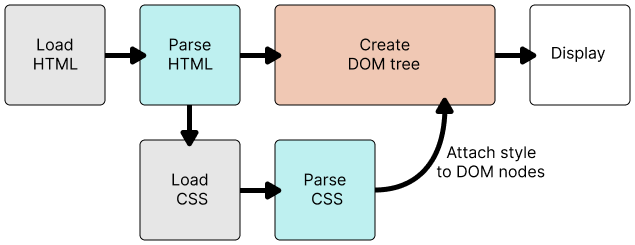
-
Browser Loads the HTML: The browser retrieves and loads the HTML file from the server.
-
HTML to DOM Conversion: The browser converts the HTML code into the Document Object Model (DOM), a structured representation of the webpage in the computer's memory.
-
Fetching Linked Resources: The browser then fetches additional resources linked with the HTML page, such as CSS files, images, scripts, etc.
-
Rendering HTML: Using the DOM and linked resources, the browser begins to render the HTML document, applying initial styles and formatting.
-
Displaying the Webpage: Finally, the browser displays the fully rendered HTML webpage to the user, combining content and styles to create the visual layout as intended.
In this process, CSS plays a crucial role in defining the visual presentation of HTML elements, enhancing the design and user experience of the webpage.