Master AI & Build your First Coding Portfolio with SkillReactor | Sign Up Now
Learn HTML
Lesson 1 - Overview Of The Web And HTML
Lesson 2 - HTML Tags And Elements
Lesson 3 - Images And Multimedia
Lesson 4 - Writing Your First HTML Page
Lesson 5 - Overview Of CSS
Lesson 6 - CSS Selectors And Properties
Lesson 7 - Applying CSS To HTML
Lesson 9 - Positioning And Layout
Lesson 10 - Flexbox
Lesson 8 - Box Model
8.1 Understanding The Box Model
In CSS, every element is treated as a box. Understanding the Box Model is essential as it defines the space an element occupies on a webpage, encompassing its content, padding, border, and margin. This knowledge enables precise control over layout and spacing of elements.
Components of the Box Model:
-
Content: The innermost area of the box where text or images are displayed.
-
Padding: Space between the content and the border. Padding adds internal spacing within the element, around its content.
-
Border: The line that surrounds the padding and content. Borders can have various styles, widths, and colors, defining the outer edge of the element.
-
Margin: The space outside the border. Margins create distance between the element and other elements on the page, contributing to layout spacing.
Visual Representation:
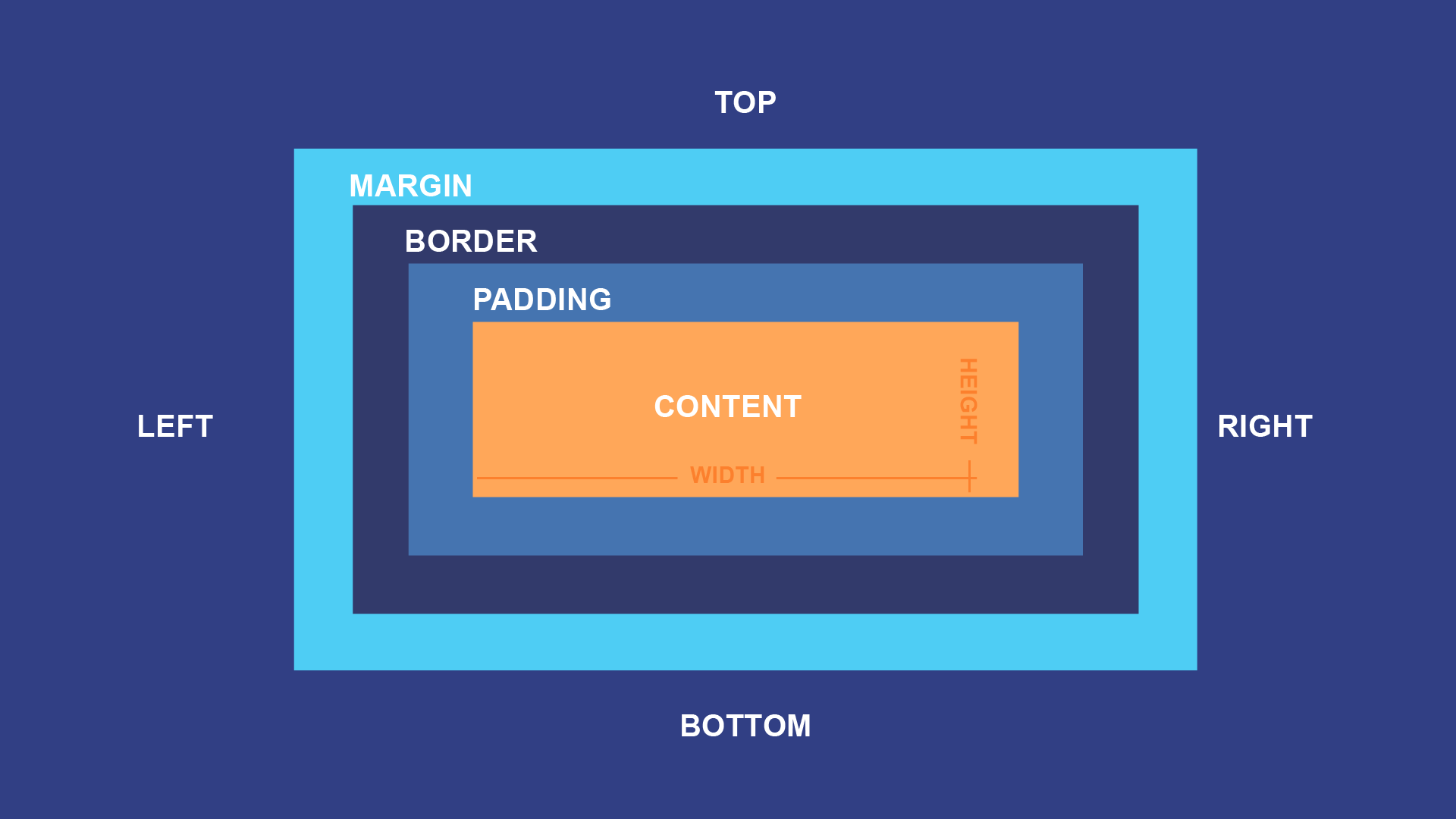
This diagram illustrates how the Box Model components (content, padding, border, and margin) interact to define the dimensions and spacing of an element on a webpage. Mastery of the Box Model empowers developers to create well-structured and visually appealing layouts in CSS.