Master AI & Build your First Coding Portfolio with SkillReactor | Sign Up Now
Postman Fundamentals
Main
4. HTTP Requests
HTTP Requests with POSTMAN
In this chapter, we'll explore how to effectively use GET, POST, PUT, and DELETE requests in POSTMAN to interact with APIs.
GET Request
GET requests are used to retrieve data from a specified resource, similar to accessing a website in a browser.
Basic GET Request
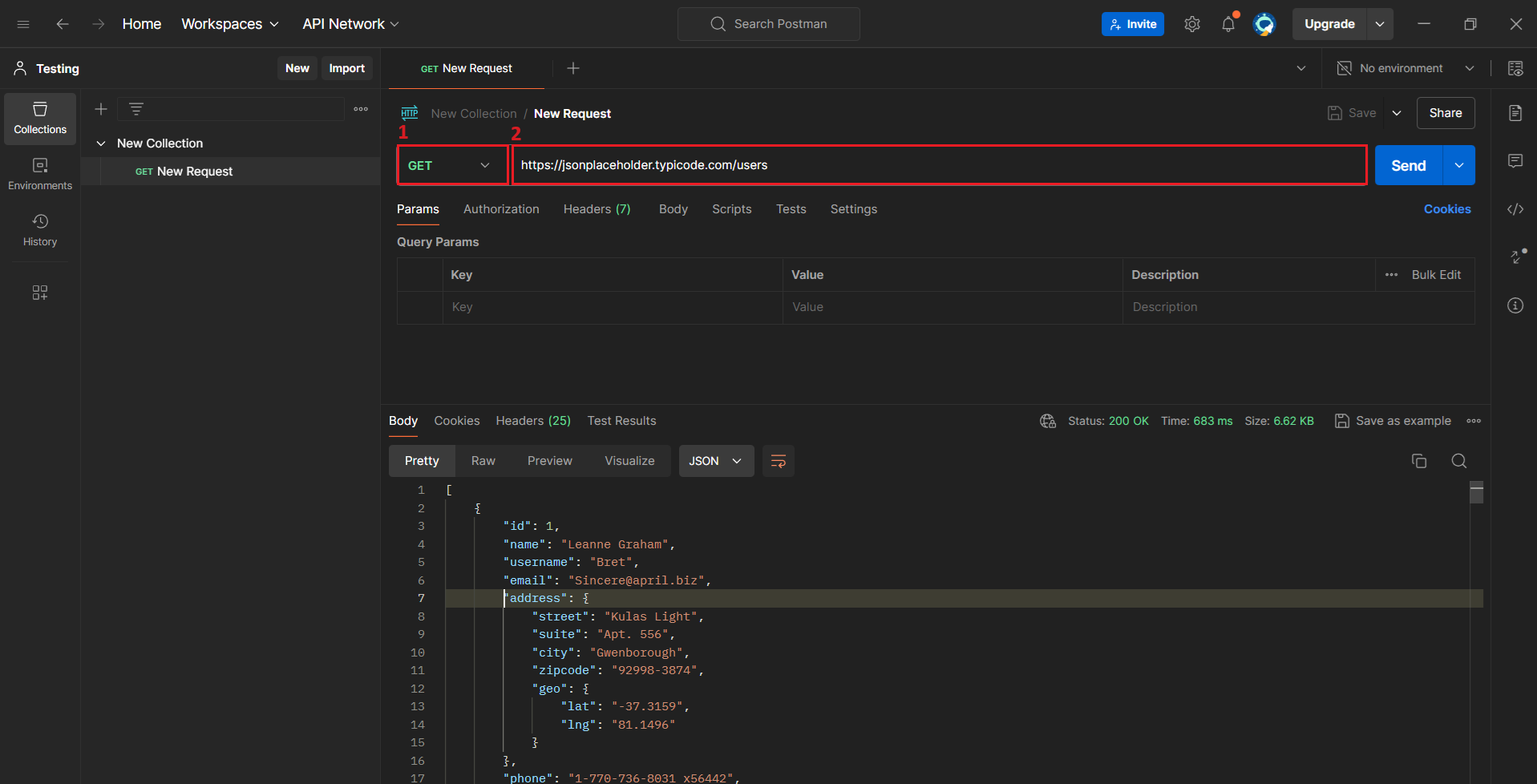
- Method: GET
- URL: https://jsonplaceholder.typicode.com/users
Advanced GET Request
GET requests can include query parameters for filtering data.
URL: https://jsonplaceholder.typicode.com/users?id=2
To pass query parameters, you can either append them directly to the URL or use the Params tab in POSTMAN to enter key-value pairs. POSTMAN will automatically append these parameters to the URL when you send the request.
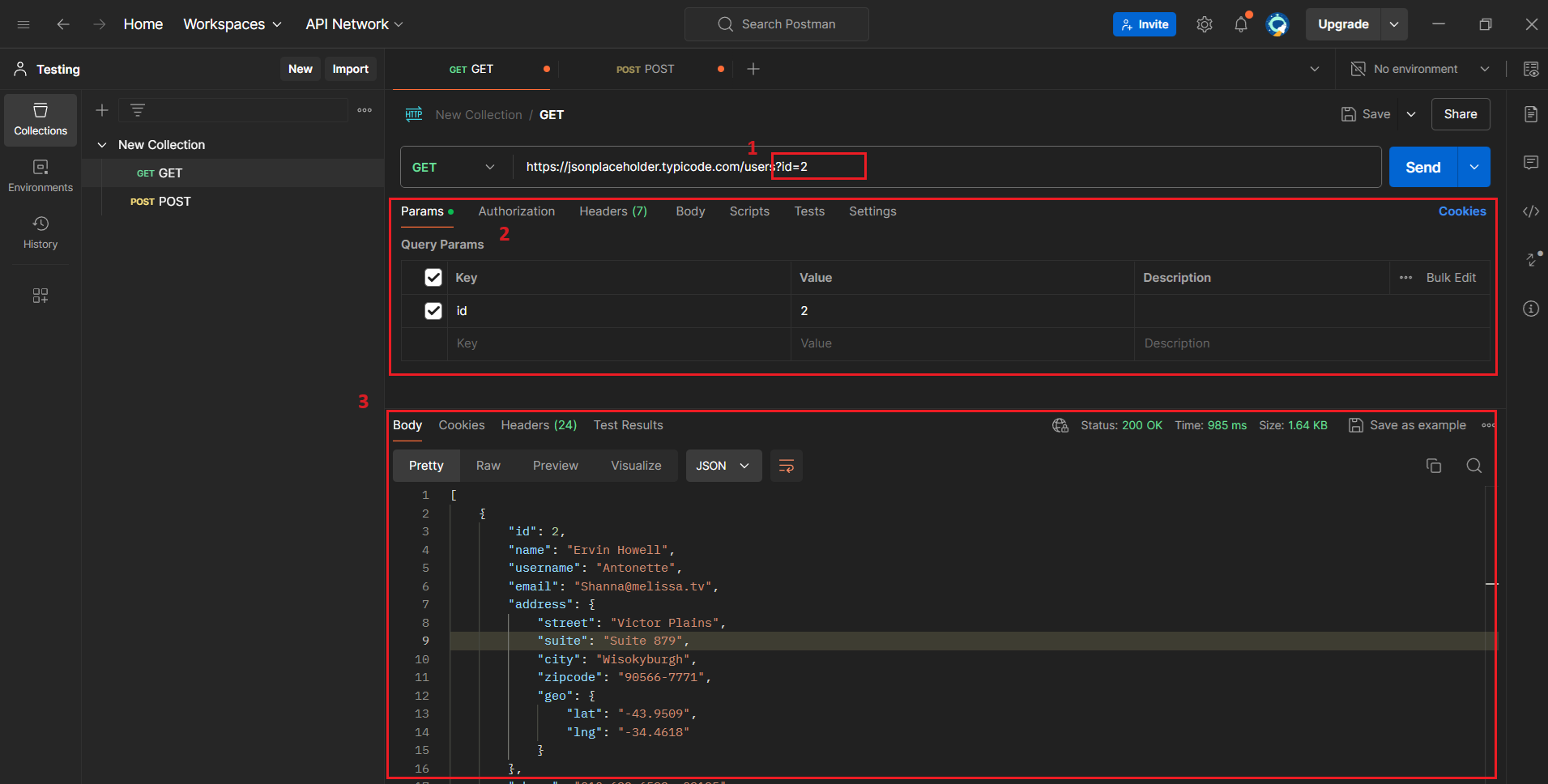
POST Request
POST requests are used to send data to a server to create or update a resource/record.
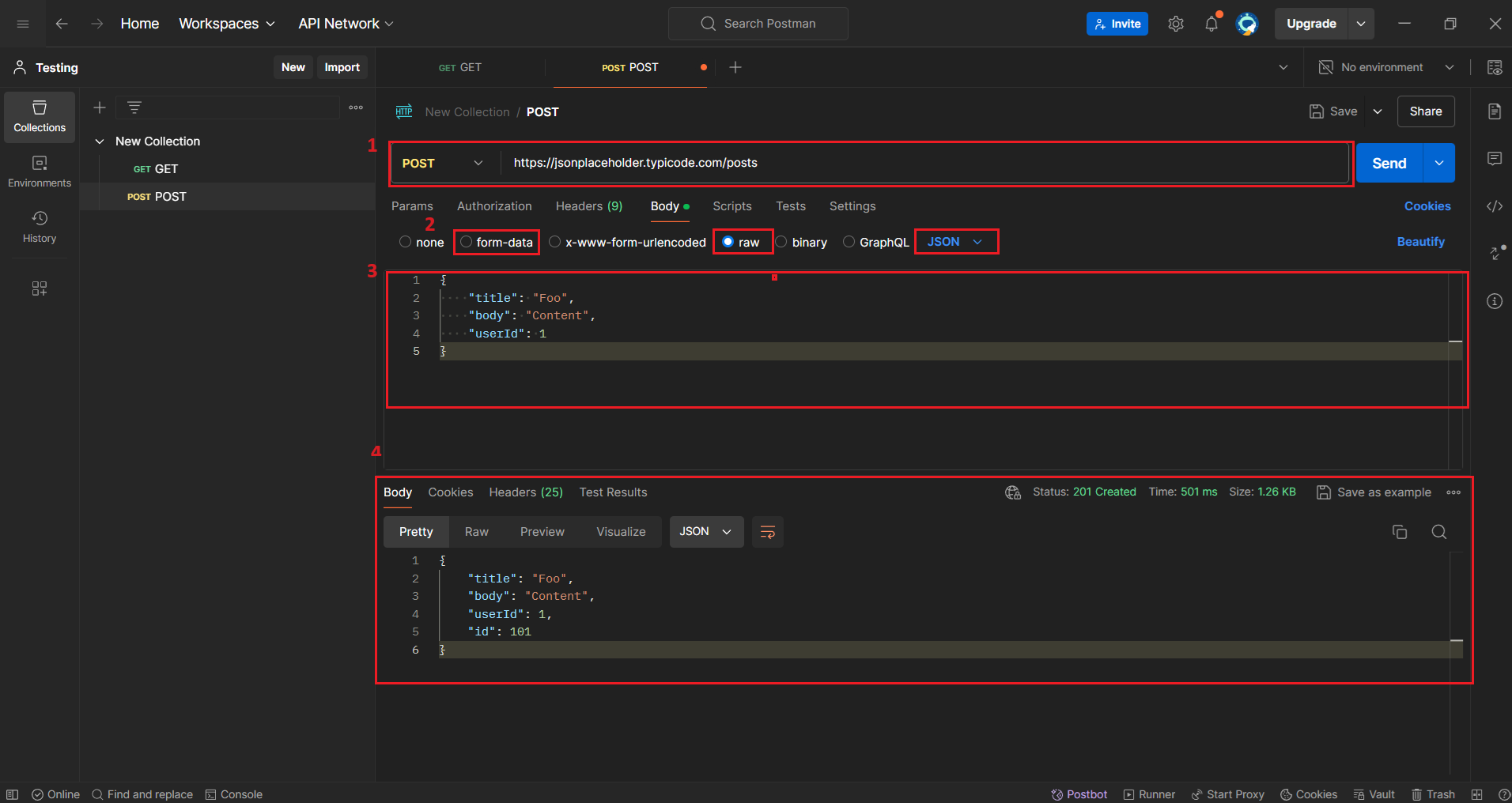
To send a POST request:
-
Select the POST method and enter the URL that handles the POST request.
-
Under the
Bodytab, chooseRawandJSONformat to send data. -
Body Type: Select
Body>Raw>JSON
Example JSON Body:
{ "title": "Foo", "body": "Content", "userId": 1 }
This will create a new post in the backend.
PUT Request
PUT requests update existing resources on the server.
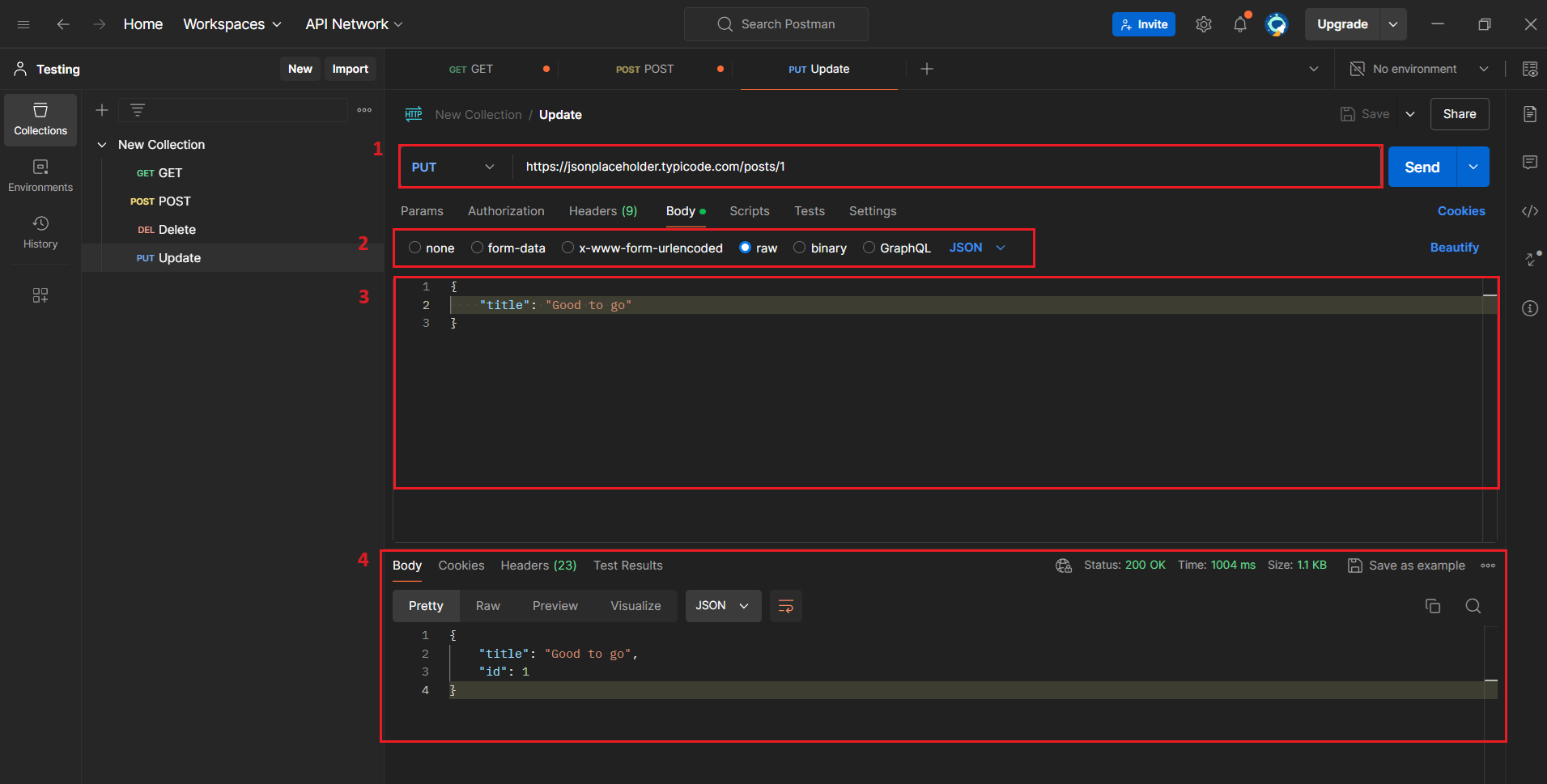
To send a PUT request:
-
Select the PUT method and specify the URL of the resource to update.
-
Use the
Bodytab to send data inform-dataorJSONformat. -
Body Type: Select
Body>Raw>JSON
Example JSON Body:
{ "title": "Good to go" }
DELETE Request
DELETE requests delete resources from the server.
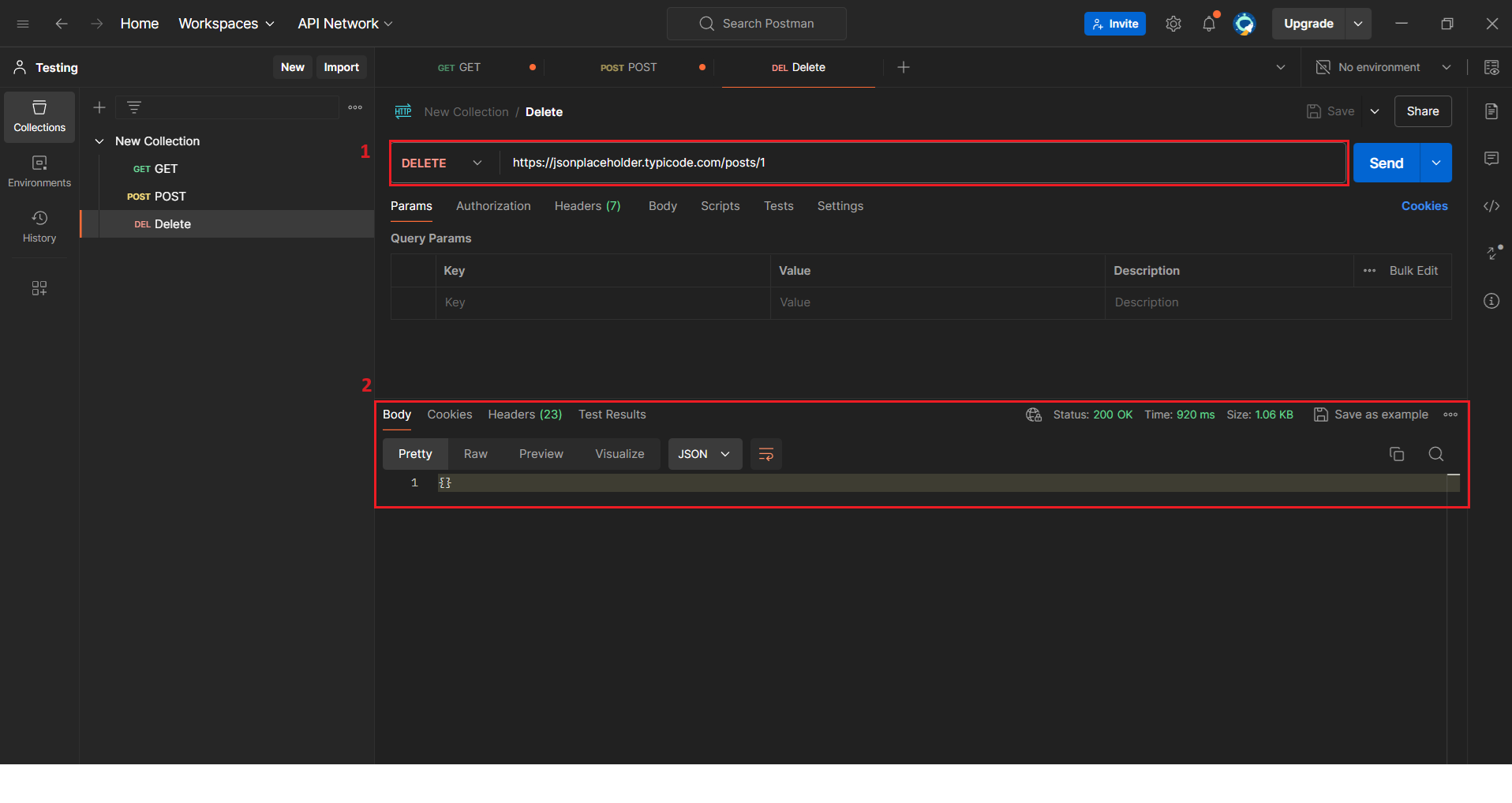
To send a DELETE request:
-
Select the DELETE method and specify the URL of the resource to delete.
-
Optionally, include data in
form-dataorJSONformat in the request body.