Master AI & Build your First Coding Portfolio with SkillReactor | Sign Up Now
React
Lesson 3 - Components In React
Lesson 4 - Props
Lesson 5 - Hooks
Lesson 6 - States
Lesson 7 - Conditional Rendering
Lesson 8 - Styling In React
Lesson 9 - Forms In React
Lesson 10 - `UseEffect` Hook
Lesson 11 - Web Service Calls In React
Lesson 1 - Introduction
1.2 - Folder Structure
To create your first React application, simply type the following command in your command prompt:
npx create-react-app my-react-app
Replace my-react-app with the name of your choice. This will create a react project with the following folder structure:
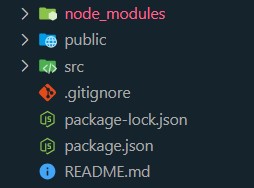
Let's discuss the files and directories in detail:
-
node_modules/: Contains all the project's dependencies. -
public/: Contains the static assets of the project. The most important file here is
index.html, which serves as the template for the single-page application. -
src/: Contains the React components and styles. The main files here are: -index.js: The entry point for the React application. -App.js: The root component of the application. - Other components and style files. -
.gitignore: Specifies intentionally untracked files that Git should ignore. -
package.json: Contains dependency list and version ranges. -
package-lock.json: Documents the precise dependencies, sub-dependencies, and installation paths.