Master AI & Build your First Coding Portfolio with SkillReactor | Sign Up Now
Routing in Single-Page Application Frameworks
Routing with React
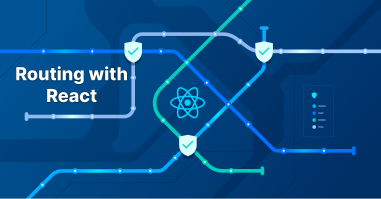
React is a popular JavaScript library for building user interfaces. Routing in React applications is commonly handled by third-party libraries, with React Router being the most widely used. It allows you to define routes and render the appropriate components based on the current URL, enabling a single-page application experience.
Different Routing Approaches in React
React Router provides several router components that you can use depending on your application's needs:
1. HashRouter
HashRouter is a routing method provided by React Router that uses the hash (#) portion of the URL to manage client-side navigation.
Here's how it works and why it's beneficial in certain scenarios:
- URL Hash: It utilizes the window location's hash to keep your UI in sync with the URL. When using HashRouter, your URL will look something like
http://www.example.com/#/your-route. - Legacy Browser Support: This approach is particularly useful for ensuring compatibility with older browsers that do not support the HTML5 history API.
- Server-side Control: It's ideal for situations where you don't have much control over server-side configurations. For example, if you're hosting your SPA on a static file server or platforms like GitHub Pages, you can't necessarily handle server-side redirects. The
HashRouterbypasses this need by handling routing through the URL hash, which doesn't require server configuration.
2. MemoryRouter
MemoryRouter stores the history of your routes in memory (without putting them into the address bar), making it excellent for automated testing or non-browser environments like React Native.
Here's why it can be useful:
- URL History in Memory: With MemoryRouter, the history of navigation is stored in the memory of the JavaScript environment. This means that no information about the routes is reflected in the URL bar, making it invisible to users and not reliant on any browser URL capabilities.
- Testing and Non-Browser Environments: This router is particularly useful in testing environments where you need to simulate navigation and test the behavior of components in response to route changes without affecting the browser's URL. It's also useful in non-browser environments like React Native or rendering a React application on the server side.
3. BrowserRouter:
This is the primary router component for applications that support dynamic server-side routing. It uses the HTML5 history API to ensure your UI syncs with the URL. It's suitable for servers responding to requests for any URL by serving the same single-page application HTML file.
Here's an overview of its features:
- HTML5 History API: By using the history package, BrowserRouter allows for seamless navigation within your application without the traditional page refresh. This results in a smooth user experience that mimics the feel of a native app.
- Dynamic Server Support: It's designed for environments where the server is set up to handle dynamic requests. This means that regardless of the URL the browser requests, the server will always serve the same HTML file, typically index.html, allowing the React application to handle the routing client-side.
- Clean URLs: Unlike HashRouter, BrowserRouter provides cleaner URLs without the hash, making them more readable and SEO-friendly.
Here's what the URLs would look like when using BrowserRouter:
- Home Page:
http://www.example.com/ - User Profile:
http://www.example.com/user/johndoe
Setting Up
To get started with routing in a React application, you'll need to install the react-router-dom package, a version of react-router tailored for web applications.
If you don't have a project setup, you can create a new project using Create React App utility, run this command:
npx create-react-app my-app
To install react-router, run the following command:
npm install react-router-dom
Basic Usage
After installing, you need to import the required components from the package into your main application file, usually App.js.
Before diving into the code, let's understand the URL paths we are aiming to create within our React application:
- Home Page (/): The root of the website. This is what users see when they navigate to the main URL. For instance, if our site is www.example.com, the home page would be accessible at
http://www.example.com/. - About Page (/about): This is a secondary page that users can visit to learn more about the site or the services offered. It would be accessible by appending /about to the base URL, like
http://www.example.com/about.
Now, let's look at the code that sets up these paths using React Router.
import React from 'react'; import { BrowserRouter as Router, Route, Routes, Link } from 'react-router-dom'; function App() { return ( <Router> <div> <nav> <ul> <li> <Link to="/">Home</Link> </li> <li> <Link to="/about">About</Link> </li> </ul> </nav> <Routes> <Route path="/" element={<Home />} /> <Route path="/about" element={<About />} /> </Routes> </div> </Router> ); } function Home() { return <h2>Home</h2>; } function About() { return <h2>About</h2>; } export default App;
In the above code example:
- BrowserRouter: Wraps the application and uses the HTML5 history API to keep your UI in sync with the URL.
- Link: Replaces
<a>tags for navigation within the SPA. - Switch: Renders the first
<Route>that matches the current location. - Route: Declares the component to render based on the URL.
With this setup, when users click on the Home link, the browser's address bar will show the base URL. When they click on the About link, the address bar will update to include /about at the end of the base URL. The page does no need to reload, which provides a smooth and fast user experience.
Advanced Features
Route Parameters
These are variables in the URL that can be dynamically updated. They are useful for creating routes based on specific data. To capture values from the URL, you can use route parameters. For example, a route /user/:id will capture the id from the URL.
<Route path="/user/:id"> <User /> </Route>
Inside the User component, you can access this value using the useParams() hook.
import { useParams } from 'react-router-dom'; function User() { const { id } = useParams(); // Now you can use this id to fetch user data or perform other actions }
Nested Routing
You can define routes within components, allowing for complex layouts.
function Users() { return ( <Switch> <Route path="/users/:id"> <UserDetail /> </Route> <Route path="/users"> <UserList /> </Route> </Switch> ); }
Route Guards
You can control route access using conditional rendering within the Route component, often based on some authentication state.
<Route path="/private"> {isLoggedIn ? <PrivatePage /> : <Redirect to="/login" />} </Route>
For more detailed information and advanced topics on routing in React applications using React Router, the official documentation is an invaluable resource.